This week we release the newest version of Permission Assist that will make satisfying auditors easier than ever before. In Permission Assist version 5.5, we’ve added ideal access reports, enhanced identities, and more.
Ideal Access Reports
One of the biggest questions you get from auditors is “how do you know an employee’s permissions are the right ones for them to access?” With our new Ideal Access report, you’ll be better able to answer that question.
When this report is generated, Permission Assist evaluates each user’s permissions against their assigned Entitlement Role(s) and indicates whether the permissions are within the ideal access range. You’ll be able to see if they are Ideal (within range), Over Privileged, or Accepted Overprivileged (reviewer approved privileges above their ideal entitlements) in the Ideal Access column.
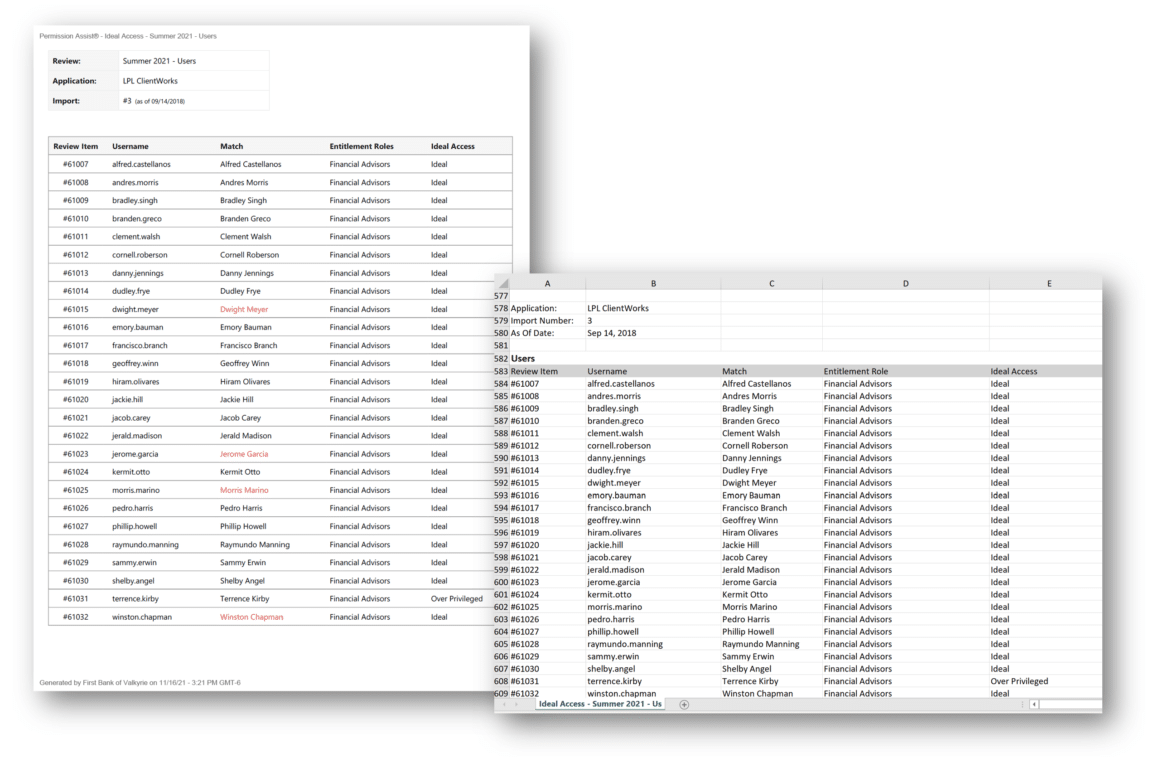
We’ve also added more reporting enhancements to help with your audit. You can find these enhancements in the 5.5 release notes.
Enhanced Identities
Also in this update, we’ve made some significant enhancements to better track and manage your list of Identities.
For example, if your bank often creates multiple Active Directory accounts for employees, you can now associate all of these accounts with a single Identity. You can also refine what accounts come into Permission Assist and automatically assign Identity types when Identities are updated!
Consolidated Identities
Below you can see our example of Abel Solomon who is a Human Resources Specialist within this bank. He has a standard Active Directory account, but also has an additional admin account for access sensitive permissions within specific applications.
With the “Also Known As” feature within the Identity Details page, you can associate the admin account with Abel.
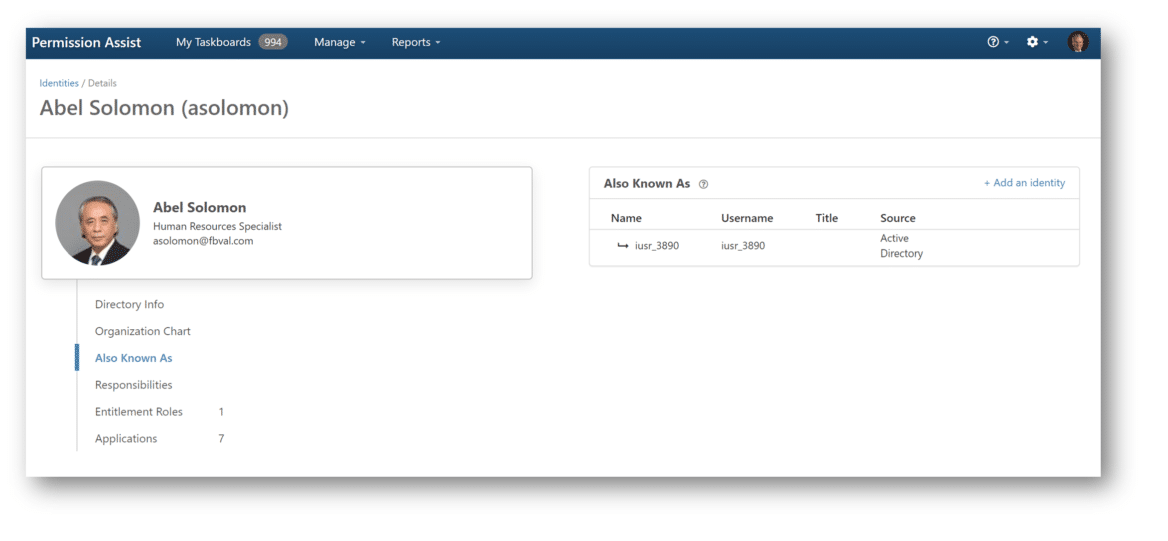
Permission Assist considers both of these accounts a single Identity. This allows Permission Assist to match application users to Identities more consistently. It also allows for more appropriate recommendations, reports, and workflows.
Automatically Assigned Identity Types
With version 5.5, we’ve updated the System Configuration area, allowing Permission Assist to automatically classify what type of account it is. Now you can quickly find out how vendors are accessing your systems or how many accounts are used for applications to connect to databases.
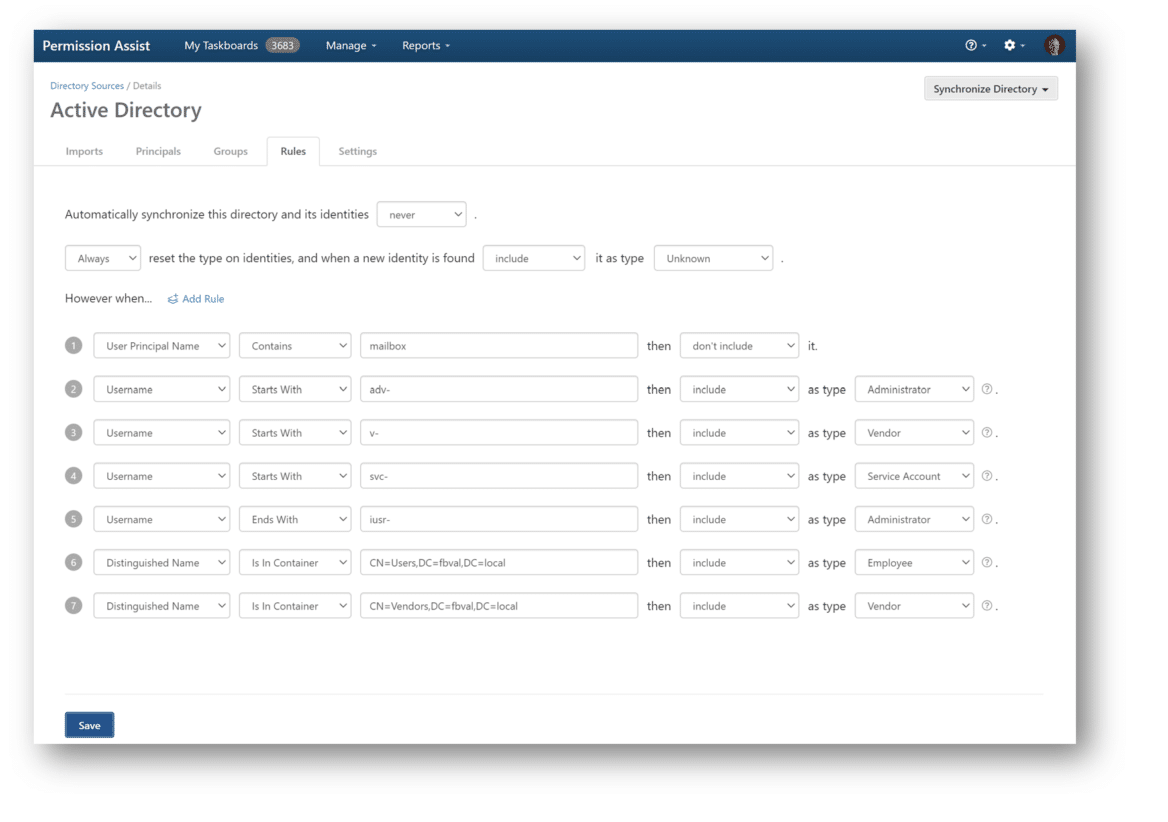
You can find more information about all these updates and more in your version 5.5 release notes.
We hope these new features help make your next review an even better experience. As always, our enhancements come directly from your input and feedback. We will continue to strive to help make your review process the best experience with Permission Assist.