The air is getting cooler, and we’re heating up with new updates to Permission Assist. This week we’re debuting Permission Assist Version 5.7 with fantastic features like single sign on, file uploads to comments, and Application Audit Packages.
Single Sign On (or SSO)
Have you ever had the following happen to you?
- You’re pretty sure you’ve entered the right password three times, but you keep getting the incorrect password message.
- You put in the wrong password too many times before remembering the actual password.
- You try changing your password, but it says it can’t resemble the previous 5 passwords and you’re out of pet names.
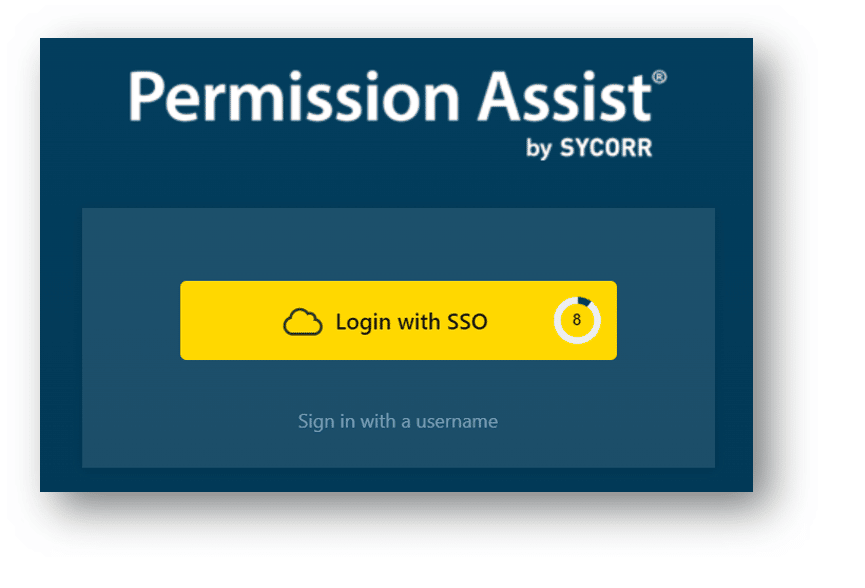
We’ve all been there. Implementing SSO isn’t just good from a security standpoint, it’s also extremely convenient. We’ve added an SSO feature to Permission Assist, so more stressing over whether you added an exclamation point or an asterisk as the special character in your password.
Permission Assist can be set up to authenticate users through either Microsoft Azure, Okta Auth0, Okta Workforce Identity, or Ping Identity PingOne.
Permission Assist will not automatically have SSO set up. To have sign sign on, you’ll have to enable it within the System Configuration.
Upload Supporting Files to Comments
Have you ever wanted to upload supporting documents to review items or access requests? We’re happy to announce that you can now enhance your internal audit documentation by uploading supporting documents, images, and other files to comments within review items, remediation items, and access requests. This is perfect if your internal audit process requires reviewers to complete a form when requesting new permissions, or if you just need that extra bit of information for a specific review item.
Files of almost any type that are 100MB or less can be uploaded in the comments.
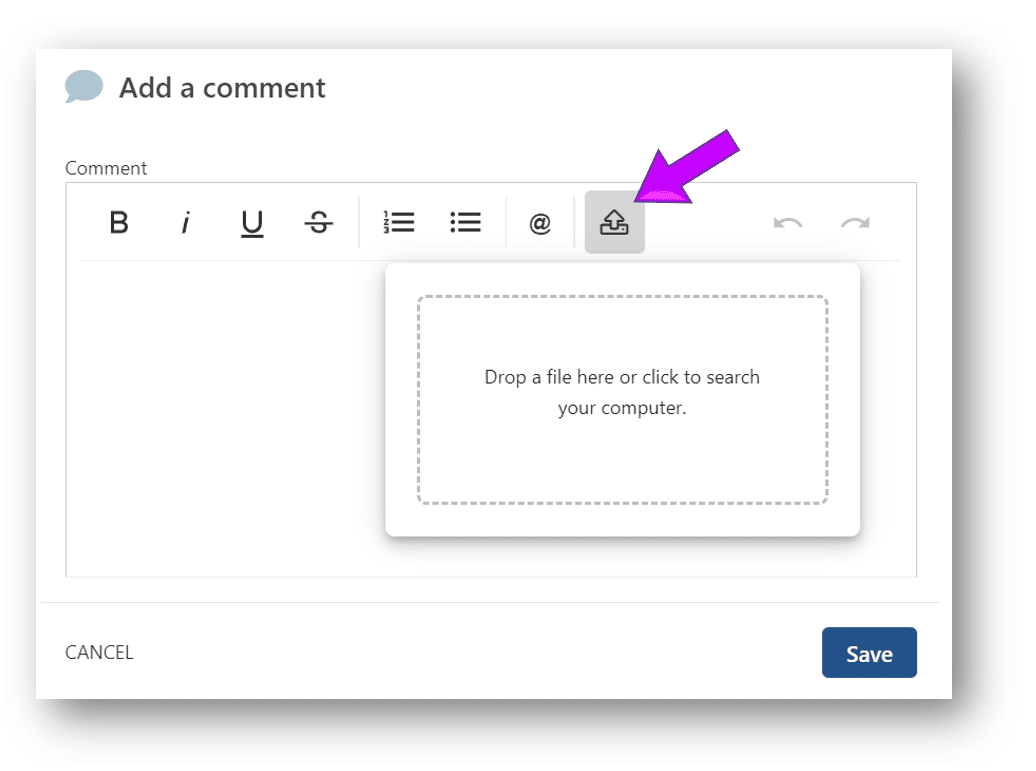
Application Audit Package
Last, we’d like to touch on something else we know some of you have been asking about. Imagine you’ve just finished a quarterly review for all your critical applications and your auditor asks for specific information related to one of the applications within the review. You don’t want to send them a Complete Audit Package because that includes information about every application within the review.
In the past, you’d have to find the information related to that application within each review report and then copy and paste that information into a new document. Not fun; so, we’ve made it SO much easier! Now, just select a specific application within the review and download all review reports within the Application Audit Package.
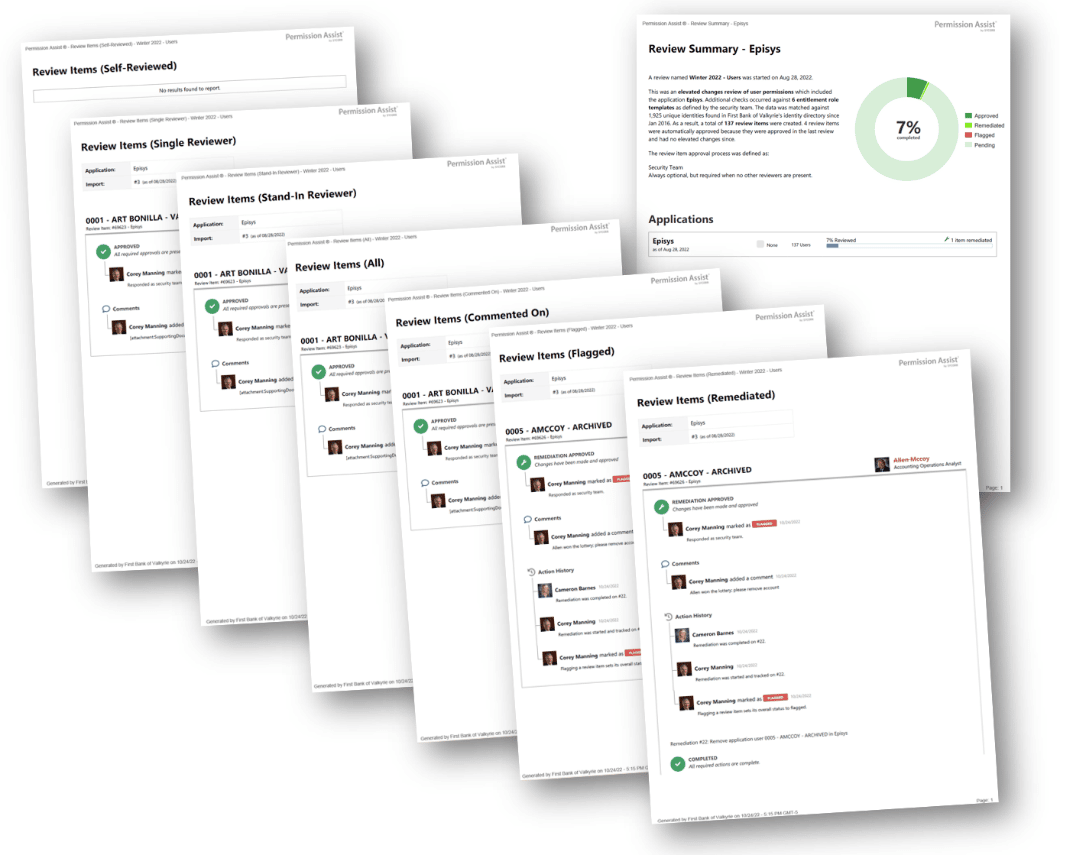
It works similarly to the Complete Audit Package except it allows you to select a specific application within the review and generate all review reports including only the information for the selected application. All reports are bundled into a single downloadable zipped file that you can send to your auditor.
Quick, easy, and accurate without any intervention from you!
We hope you enjoy these new updates within Permission Assist 5.7. If you want to learn more about SSO and uploading files to comments, check out the 5.7 release notes.