Happy New Year!! As we look back on the past year, we first want to thank all of our clients. Whether you’ve been with us from the beginning or we’re just getting to know you, we appreciate you all. We’ve enjoyed so many conversations, collaborations, and consultations that have resulted in valuable feedback.
As we take you feedback into an exciting vision for the future, we want to celebrate the new year with a new release! Permission Assist version 4.9 emphasizes the ability to customize permission names, descriptions, and Taskboard options to help you further streamline the review process and shrink your permission reviews. This release also provides the ability to export Entitlement Role permissions. Yes – we can already hear some of you cheering and we’re cheering right along with you!
Customize Privilege Names and Descriptions
We work hard to ensure privileges are displayed in an organized way that is easy to understand. Still, there are times when privileges are given very general descriptions such as “Area 123” or “Customized Privilege”. This not only makes it hard for reviewers to understand, it also results in a long list of questions during a review.
For these cases, we wanted to provide a flexible way of allowing you to personalize these unique privilege names and descriptions. With the new Privileges tab (see picture below), you can add context by customizing privilege names and descriptions in a way that makes sense for your financial institution.
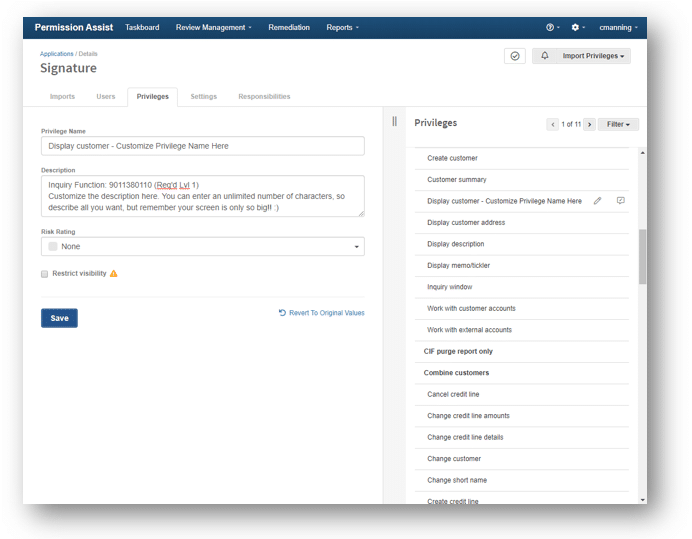
Notes:
- Permission Assist retains the native names of all privileges and can restore them at any time.
- The native name is always available by hovering over the privilege and clicking the information bubble displayed to the left of the privilege name. The information bubble name cannot be edited.
- For additional information or step-by-step instructions, refer to the release notes provided within your upgrade email notification.
Customize Availability of Taskboard Options
Depending on your organization’s review workflow, the ability to reassign identities or supervisors may make sense for some users. This isn’t the case for all. With this in mind, we’ve added a new set of options within the System Configuration area that allow you to decide which users see certain options during a review.
From the System Configuration, Workflow area, you can customize the availability of the following options:
- Reassign Identities
- Reassign Supervisor
- Risk Ratings
- Now Column
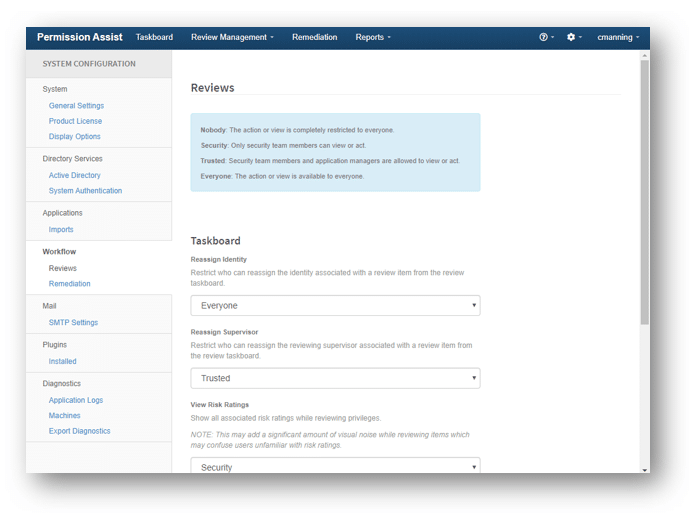
Export Permissions of an Entitlement Role
You have a new employee starting Monday…
You have an employee transitioning to a new position within the bank…
How do you know which applications they should have access to and which privileges should be assigned? Many clients have a system for setting up an employee’s access. However, they want to prevent issues from the start by ensuring the permissions being assigned accurately reflect the person’s role.
With this in mind, the new Entitlement Roles Details report you can provide guidance to supervisors, IT, and others to help ensure permissions are set up appropriately!
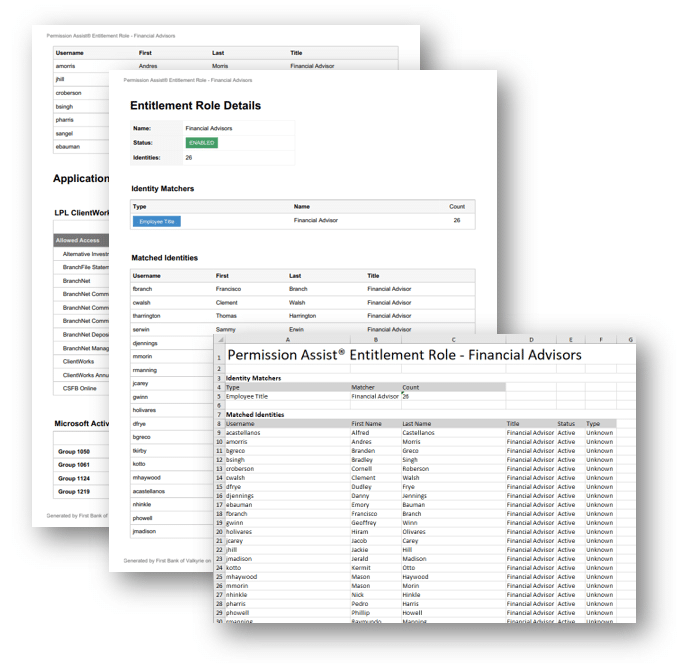
We’re wishing you all the very best this year, and we hope you enjoy the new Permission Assist 4.9 release!