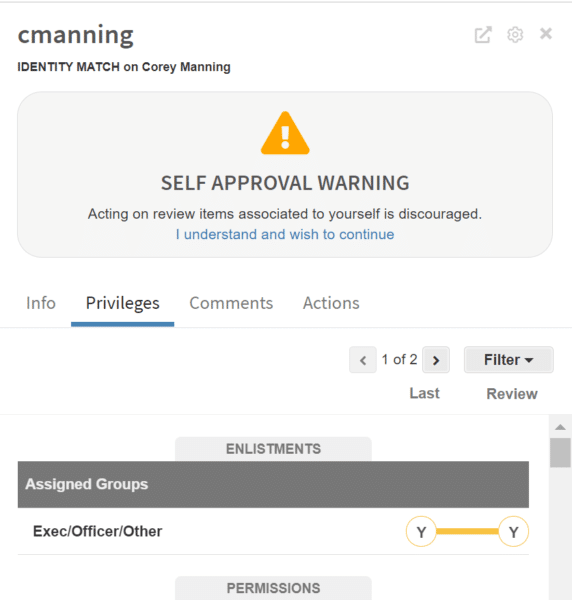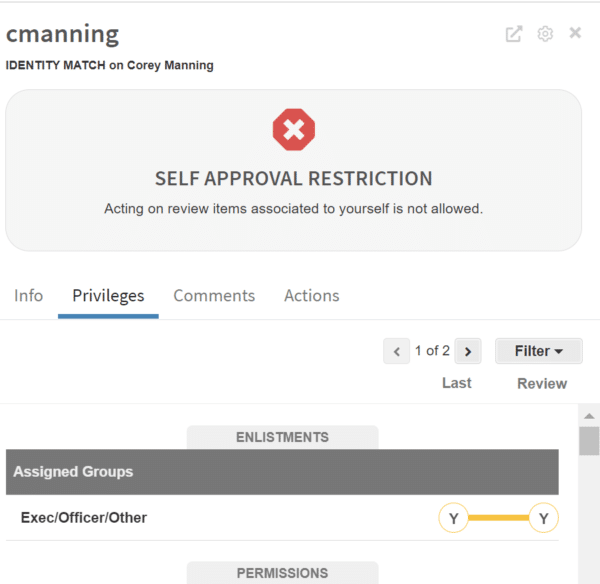The holidays are in full force, and even though we’ve stuffed ourselves with homemade goodies, we’ve also continued to work hard on bringing you the newest Permission Assist release. This new Permission Assist version 5.1 has some much-needed updates like the TMS Module Plugin and updated reviewer permissions.
TMS Module Plugin
We can all agree that the Transaction Management System (TMS) module has been a major pain (if not impossible) to review. We’ve heard your pain and, because we love making your life just a little bit easier, we’ve added the TMS Module plugin. If you use Fiserv Premier or Navigator and have been wanting to review your TMS module templates, groups, and user permissions this new plugin is exactly what you need.
Just add the application as you would any other, and select the Fiserv TMS Module plugin. All the information (reports to upload, etc) you’ll need is documented on the Settings tab.
Prevent Reviewers from Reviewing Their Own Permissions
If you’ve been looking for an easier way to handle situations where a reviewer may end up reviewing their own permissions, we’ve got you covered! With our newest update, this frustrating conflict will no longer be an issue.
Let’s say, you start a review and one of your supervisors has to be out of the office. You easily reassign the supervisor’s items to one of their employees, but how do you make sure that employee doesn’t end up reviewing their own permissions? We’ve made it easier than ever to both decide how you want to handle those situations and enforce those decisions consistently.
Create Entitlement Roles Based on Department
If your organization has lots of different job titles that change frequently, Entitlement Roles have been a real time saver. But we’ve thought they could be even better—helping you save time. That’s why we’ve created a new option that allows you to create Entitlement Roles based on Department.
This new option is also ideal if your Active Directory groups don’t necessarily reflect job titles or departments.
Convenient Import Information Exactly When You Need It
One of the most frequently asked questions we get is, “How do I know what information we’ll need to import application data, and if reports are needed how do we generate those reports?”
To make this process even easier, we added all the information you’ll need directly to the Settings tab on the application.
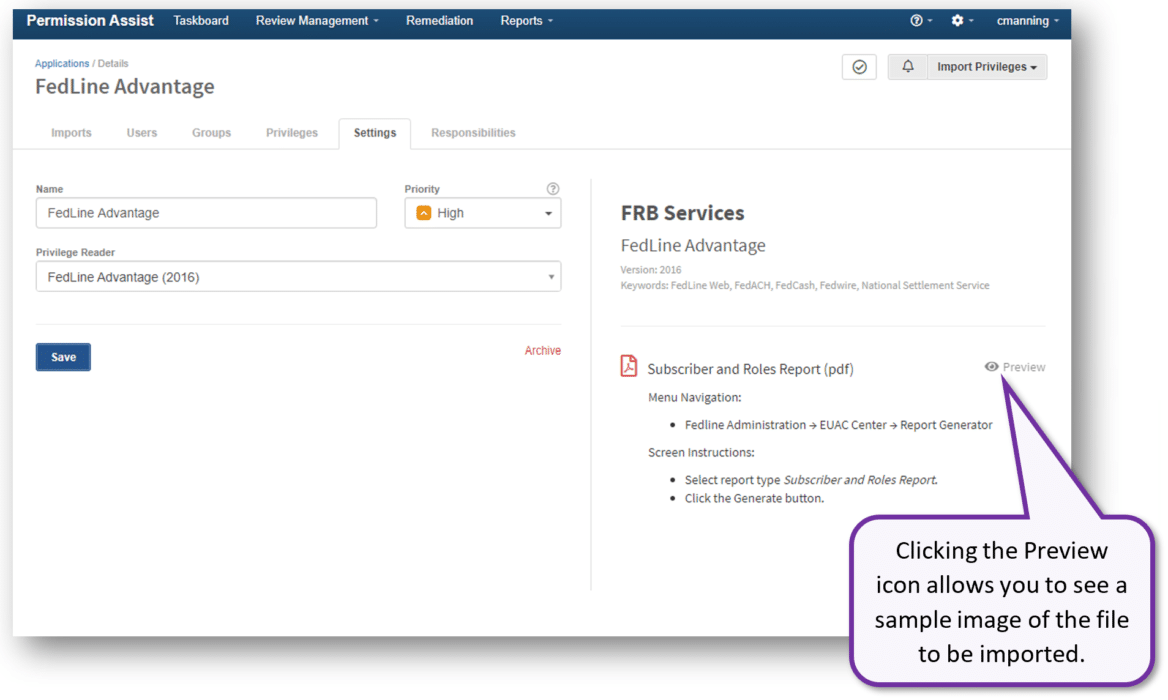
The moment you add a new application, you’ll know exactly what’s needed. If reports need to be generated, we’ll tell you exactly which reports and how to generate them. This will help you meet regulatory requirements with ease.
If other people within your organization are generating reports for you, just copy and paste the instructions into an email when requesting new reports; you’ll save yourself some clicks and some questions!
We also have a few more interesting updates like emailing all reviewers, getting alerts when imports get paused, and more. We’re so excited to get you these new updates in Permission Assist version 5.1 update and hope you enjoy our new release!
Curious about Permission Assist, but don’t yet have it? Schedule a discovery call with us today and see how we can help shrink your permission reviews.